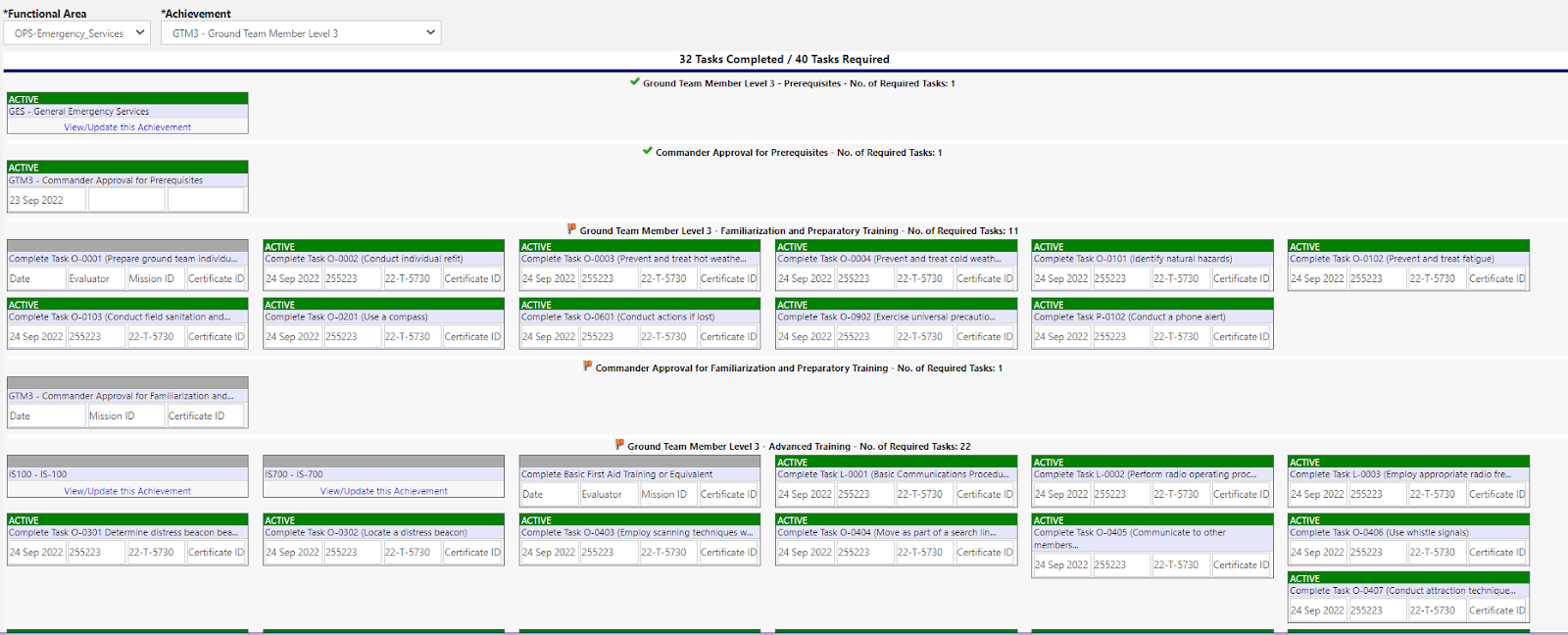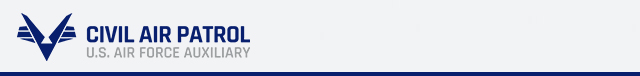SQTR Task Lists
Specialty Qualification Training Records (SQTR)
The Specialty Qualification Training Records (SQTR) tell you which Tasks you need to do to complete/renew any given Operations Qualification, so it can be added to your 101 Card.
Video tutorial: How to Access the SQTR Entry Worksheet in CAP eServices is also helpful in learning to navigate the system and submit entries.
Steps:
-
Login to eServices at www.capnhq.gov
-
Go to Menu→Operations→Operations Qualifications (aka "Ops Quals").
-
Read the information in the “SQTR Instructions” link! This explains how to submit Tasks for approval when needed.
You will need to submit requests for Commander approval along the way to move forward in your training. -
View your Task list.
Example: for Ground Team Member 3 (the entry level), navigate to the Ops Quals dropdown menu and look at the SQTR Entry/Worksheet (enter your CAP ID). In the *Achievement dropdown menu, scroll down to GTM3 to view your Task list. -
Print your SQTR Worksheet(s) to take to your training event.
Make sure your pop-up blocker is off, and then go to the bottom menu bar.
In the Print dropdown, make your selection.
Notes:
A box in the upper-right corner provides your current status (ACTIVE, TRAINING, EXPIRED).
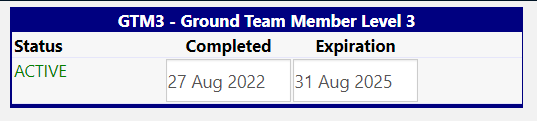
If no box appears, then you have not yet reached "TRAINING" status. The GTM3, for example, requires you to first complete the GES requirements (Curry/Level 1 plus CAPT 116 GES) and then request Commander approval to move forward.
The rest of the SQTR sheet shows which tasks remain or need renewing.